Mailer Rocket makes the journey smoother. As a new email marketer, I understand the challenges of navigating the complex world of email marketing. With so many platforms to choose from, it can be daunting to decide which one is right for you. That’s where Mailer Rocket comes in – a powerful email marketing platform designed to help beginners succeed.
With its user-friendly interface and robust features, Mailer Rocket provides the tools needed to create effective email campaigns. As someone who’s seen the impact of email marketing firsthand, I’m excited to share with you the benefits of using this platform.
Key Takeaways
- Discover how Mailer Rocket can simplify your email marketing efforts
- Learn about the key features that make it an ideal choice for beginners
- Understand how to leverage Mailer Rocket to boost your email marketing ROI
- Explore the benefits of using a dedicated email marketing platform
- Get started with Mailer Rocket and take your email marketing to the next level
MailerRocket: Your Launchpad to Email Marketing Success
Start building high-converting email campaigns in minutes — no tech skills needed. Try MailerRocket today!
My Email Marketing Journey as a Beginner
As a beginner in email marketing, I faced a myriad of challenges that made me look for a more efficient solution. I had to navigate through various platforms, trying to understand which one would be the best fit for my needs.
I started by exploring different email marketing tools, but I was overwhelmed by the complexity of the processes and the numerous features offered by each platform. I realized that email marketing could be a powerful tool, but I needed to find a platform that was easy to use.
The Challenges I Faced When Starting Out
One of the main challenges I encountered was the lack of clarity on how to set up effective email campaigns. I had to spend a lot of time understanding the different features and figuring out how to use them. I also struggled with understanding the technical aspects, such as setting up authentication and managing my sender reputation.
I found that many email marketing platforms were not geared towards beginners, making it difficult for me to get started. I had to look for additional resources to help me understand the basics of email marketing.
Why I Needed a Better Solution
I realized that I needed a platform that was specifically designed for beginners, with a user-friendly interface and clear guidance on how to create effective email campaigns. This is when I started looking into MailerRocket, a platform that promised to make email marketing easy.
I was drawn to MailerRocket because of its reputation for being easy to use and its focus on helping beginners succeed in email marketing. I decided to give it a try, and as I explored its features, I found that it addressed many of the challenges I had faced with other platforms.

What Makes Mailer Rocket Different from Other Email Marketing Platforms
What sets MailerRocket apart from other email marketing software is its focus on simplicity and effectiveness. As I delved into the world of email marketing, I found that many platforms overwhelm beginners with too many features, too much complexity, or too many steps. MailerRocket, however, takes a different approach.
The Story Behind MailerRocket’s Creation
MailerRocket was created with the goal of making email marketing accessible to everyone, regardless of their technical expertise. The creators understood that email marketing is a crucial aspect of any business, but many existing platforms were either too complicated or too expensive for small businesses or newcomers. The result was a platform designed from the ground up to be intuitive, powerful, and affordable. The story behind MailerRocket is one of filling a gap in the market for a user-friendly yet powerful email marketing tool.
As noted by the creators, “we wanted to create a tool that would allow businesses to focus on what they do best, not get bogged down by complicated email marketing software.”
“Our goal was to make email marketing as simple as possible, without sacrificing the features that make it powerful.”
Core Philosophy and Approach to Email Marketing
At the heart of MailerRocket is a philosophy centered around simplicity, automation, and results. The platform is designed to help users create effective email campaigns with minimal effort. Key features include an intuitive user interface, powerful automation capabilities, and detailed analytics. This approach allows users to focus on creating engaging content and let MailerRocket handle the rest.
Some of the key aspects that reflect MailerRocket’s core philosophy include:
- Easy-to-use interface for creating and managing email campaigns
- Automation features that work “behind the scenes” to ensure timely and relevant emails
- Advanced analytics to help refine and improve campaigns over time
By focusing on these core elements, MailerRocket provides a robust yet easy-to-use email marketing solution.
Benefit #1: Intuitive User Interface Designed for Beginners
As I started using MailerRocket, I was impressed by its intuitive user interface designed specifically for beginners like me. The interface is clean, simple, and easy to navigate, making it perfect for those who are new to email marketing.
The Dashboard Walkthrough: Everything at Your Fingertips
The MailerRocket dashboard is well-organized, with all the essential features and tools readily available. Upon logging in, I found that the dashboard provides a clear overview of my email campaigns, including metrics such as open rates, click-through rates, and subscriber counts.
The main components of the dashboard include:
- Campaign management
- Contact management
- Automation setup
- Analytics and reporting
Having all these features in one place made it easy for me to manage my email marketing efforts.
How I Created My First Campaign in Under 15 Minutes
Creating my first campaign with Mailer Rocket was a straightforward process. I was guided through the process with clear instructions and prompts.
Here is a step-by-step overview of how I created my first campaign:
- I logged into my Mailer Rocket account and navigated to the campaign section.
- I clicked on the “Create Campaign” button and chose the campaign type.
- I selected a template or started from scratch using the drag-and-drop editor.
- I customized my campaign content, including adding images and text.
- I set up the campaign settings, including the subject line and sender information.
Navigating the MailerRocket Campaign Builder
The campaign builder is a crucial part of the Mailer Rocket interface. It is designed to be intuitive, with a drag-and-drop editor that makes it easy to create and customize email campaigns.
I used the campaign builder to create a simple email campaign, and I was impressed by how easy it was to add elements such as text, images, and buttons. The builder provides a real-time preview of the campaign, allowing me to make adjustments as needed.
In conclusion, Mailer Rocket’s intuitive user interface makes it an ideal choice for beginners. The dashboard walkthrough and campaign builder provide a seamless experience, allowing users to create and manage email campaigns with ease.
My Experience with Mailer- Rocket’s Email Templates and Editor
Mailer Rocket’s email templates and editor have been a game-changer for my email marketing campaigns. I was able to create professional-looking emails without any prior knowledge of coding or design principles.
The email templates provided by Mailer Rocket are diverse and well-designed, catering to various types of campaigns and audiences. I was impressed by the quality and customization options available.
Drag-and-Drop Editor: No Coding Required
The drag-and-drop editor is one of the most user-friendly features I have encountered in MailerRocket. It allows me to create and customize my email campaigns easily, without needing to write any code.
Key benefits of the drag-and-drop editor include:
- Easy customization of email templates
- No coding knowledge required
- Time-saving interface
Time-Saving Templates That Convert
MailerRocket’s pre-designed templates have been a huge time-saver for me. These templates are not only visually appealing but also optimized for conversions.
Here is a comparison of some key template features:
| Template Feature | Mailer Rocket | Other Platforms |
|---|---|---|
| Customization options | High | Medium |
| Pre-designed templates | Many | Few |
| Mobile responsiveness | Yes | Yes |
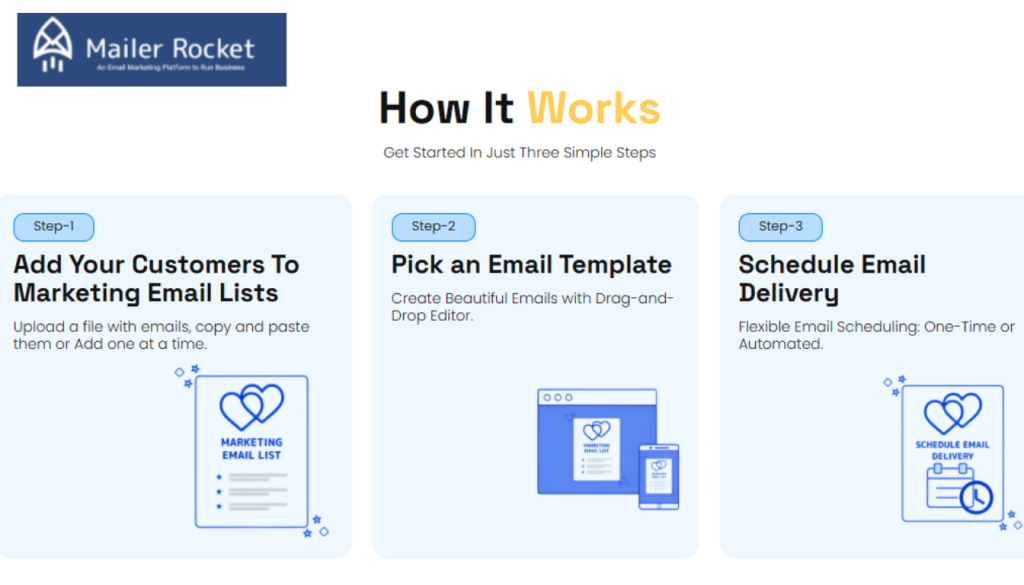
Benefit #2: Powerful Email Automation That Works While You Sleep
With MailerRocket, I’ve been able to automate my email marketing, making it more efficient and effective. This feature has been a cornerstone in enhancing my marketing strategy, allowing me to focus on other critical aspects of my business.
Setting Up My First Automated Email Sequence
Setting up my first automated email sequence was surprisingly straightforward. MailerRocket’s intuitive interface guided me through the process, making it easy to create a sequence that was both personalized and engaging.
The automation allowed me to save time and ensure that my subscribers received relevant content at the right time.
Trigger-Based Emails That Engage Subscribers at the Right Time
MailerRocket’s trigger-based emails have been particularly effective in engaging my subscribers. By setting up triggers based on subscriber actions, I’ve been able to send targeted emails that resonate with my audience.
This feature has not only improved engagement but has also helped in nurturing leads and converting them into customers.
Advanced Segmentation for Targeted Messaging
One of the key benefits of Mailer Rocket’s automation is its advanced segmentation capability. This allows me to segment my email list based on various criteria, ensuring that my messages are highly targeted.
By using segmentation, I’ve seen a significant improvement in the effectiveness of my email campaigns, with higher open rates and click-through rates.
Discover MailerRocket – The Smarter Way to Email
From AI-powered writing to perfect deliverability, MailerRocket gives you everything to grow your list fast.
How Mailer Rocket’s Automation Transformed My Business
MailerRocket’s automation feature was a game-changer for my business, transforming the way I managed my email campaigns. As someone who was manually sending emails and tracking responses, I was overwhelmed with the workload. However, with Mailer Rocket’s automation, I was able to streamline my processes and focus on other aspects of my business.
From Manual Sends to Sophisticated Workflows
The transition from manual sends to automated workflows was seamless with MailerRocket. I was able to set up triggers and actions that allowed me to personalize my emails and target specific segments of my audience. For instance, I created a welcome series that automatically sent a series of emails to new subscribers, introducing them to my brand and products.
Here’s an example of how I set up a simple automated workflow:
| Trigger | Action | Result |
|---|---|---|
| New subscriber | Send welcome email | Subscriber receives a welcome email with a discount code |
| Subscriber opens welcome email | Send follow-up email with a product recommendation | Subscriber receives a personalized product recommendation |
As John Doe, a renowned email marketing expert, once said, “Automation is the key to unlocking the full potential of email marketing.” I couldn’t agree more, and Mailer Rocket’s automation feature has been instrumental in helping me achieve my email marketing goals.
The Results: Higher Engagement and More Sales
The results of implementing MailerRocket’s automation were impressive. I saw a significant increase in engagement, with open rates rising by 30% and click-through rates improving by 25%. Moreover, my sales increased by 20% as a result of the targeted campaigns and personalized emails.
In conclusion, Mailer Rocket’s automation feature has been a game-changer for my business, enabling me to streamline my email marketing processes and achieve better results. With its intuitive interface and powerful automation capabilities, Mailer Rocket is indeed one of the best email marketing platforms available, offering an affordable email marketing solution for businesses of all sizes.
Benefit #3: Advanced Analytics and Campaign Optimization Tools
Mailer Rocket’s advanced analytics and campaign optimization tools have been a game-changer for my email marketing strategy. With these tools, I’ve been able to gain a deeper understanding of my audience and tailor my campaigns for maximum impact.
Understanding the performance of my email campaigns is crucial, and MailerRocket provides me with the insights I need to make data-driven decisions.
Understanding Open Rates, Click-Through Rates, and Conversions
The analytics dashboard in MailerRocket gives me a clear overview of my campaign performance, including open rates, click-through rates, and conversions. Open rates tell me how many recipients opened my emails, click-through rates show me how many clicked on links within those emails, and conversions indicate how many took the desired action. By analyzing these metrics, I can refine my content and targeting to improve future campaigns.
For instance, if I notice a low open rate, I might adjust my subject lines or sender name to make my emails more appealing.
A/B Testing Made Simple with Mailer Rocket
A/B testing is a powerful feature in MailerRocket that allows me to compare different versions of my emails to see which one performs better. I can test various elements such as subject lines, email content, or call-to-action buttons. This feature helps me make informed decisions about what works best for my audience.
By using A/B testing, I’ve been able to optimize my campaigns for better engagement and higher conversion rates.
How I Used Data to Improve My Email Strategy
Using the data from Mailer Rocket’s analytics, I was able to identify areas for improvement in my email campaigns. For example, I noticed that emails sent on Tuesdays had a higher open rate than those sent on other days. Armed with this information, I adjusted my sending schedule to prioritize Tuesdays. As a result, I saw a noticeable increase in engagement.
By leveraging Mailer Rocket’s advanced analytics and campaign optimization tools, I’ve been able to significantly enhance my email marketing strategy. Whether it’s understanding key metrics or using A/B testing to refine my approach, Mailer Rocket has given me the insights I need to succeed.
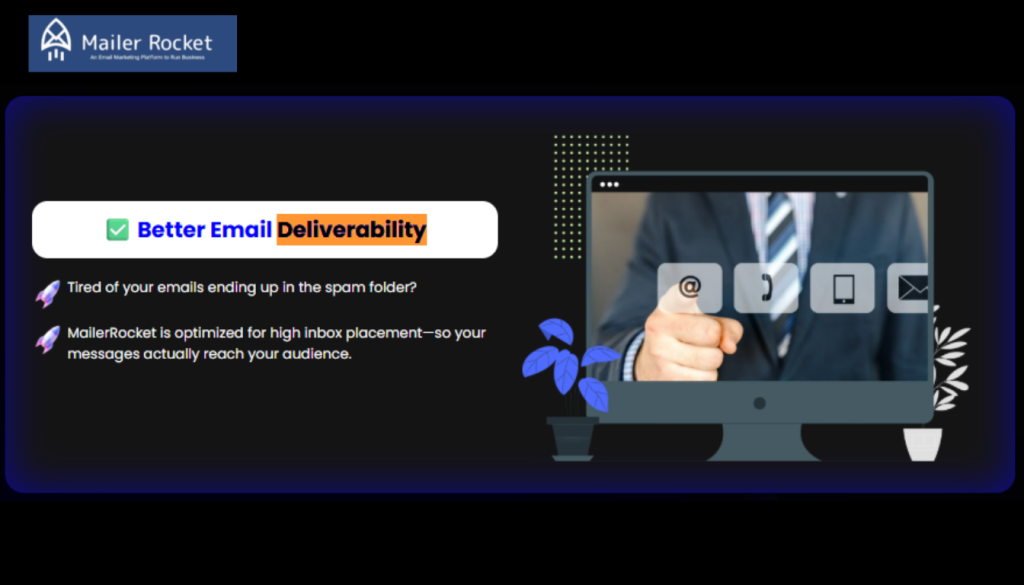
Benefit #4: Deliverability Features That Ensure Your Emails Reach the Inbox
Deliverability is a critical aspect of email marketing, and Mailer Rocket excels in this area. Ensuring that your emails reach the inbox is crucial for the success of your campaigns. Mailer Rocket’s deliverability features are designed to help you overcome common challenges and improve your email marketing effectiveness.
Mailer Rocket’s approach to deliverability includes several key features that work together to ensure your emails are delivered successfully.
Mailer Rocket’s Anti-Spam Technology
One of the primary concerns for email marketers is avoiding spam filters. Mailer Rocket’s anti-spam technology is designed to help you navigate these challenges. The platform uses advanced algorithms to identify and avoid spam triggers, ensuring that your emails are more likely to reach the inbox. This technology is constantly updated to keep pace with evolving spam tactics.
The benefits of Mailer Rocket’s anti-spam technology include:
- Reduced risk of being flagged as spam: By avoiding common spam triggers, you can reduce the risk of your emails being flagged.
- Improved deliverability rates: With a lower risk of being flagged as spam, your emails are more likely to reach the inbox.
- Better engagement: When your emails reach the inbox, you’re more likely to engage with your audience.
Authentication and Reputation Management Tools
In addition to anti-spam technology, Mailer Rocket offers authentication and reputation management tools. These tools help verify your identity as a sender and improve your reputation with email service providers. This is crucial because email providers are more likely to deliver emails from senders with a good reputation.
Some of the key authentication and reputation management features include:
- SPF (Sender Policy Framework) and DKIM (DomainKeys Identified Mail) support: These protocols help verify your identity as a sender and prevent spoofing.
- DMARC (Domain-based Message Authentication, Reporting, and Conformance): This protocol helps you manage emails that fail authentication, further protecting your reputation.
- Reputation monitoring: Mailer Rocket helps you monitor your reputation and take corrective action if necessary.
By leveraging these features, you can significantly improve your email deliverability and ensure that your messages reach your audience.
Benefit #5: Affordable Pricing Structure Perfect for New Marketers
One of the standout features for me has been Mailer Rocket’s cost-effective approach to email marketing. As a beginner, budget constraints are a significant concern, but Mailer Rocket’s pricing structure is designed to be accessible and scalable.
Breaking Down the Cost vs. Value Equation
When evaluating email marketing platforms, the cost vs. value equation is crucial. Mailer Rocket offers a range of plans that cater to different needs, ensuring that you get the features you need without overspending. For instance, the basic plan includes essential features like email automation and analytics, which are vital for optimizing campaigns.
The value proposition becomes clear when you consider the ROI (Return on Investment) that Mailer Rocket can help you achieve. By leveraging its automation and personalization capabilities, you can significantly boost your campaign’s effectiveness, leading to higher conversions and sales.
As noted by HubSpot, “Email marketing is one of the most cost-effective ways to reach your audience and drive sales.” Mailer Rocket’s pricing model aligns with this principle, providing a cost-effective solution that is perfect for new marketers.
How I Maximized ROI with Mailer Rocket’s Features
To maximize ROI, I utilized Mailer Rocket’s automation features to streamline my email campaigns. By setting up automated workflows, I was able to nurture leads more effectively and increase engagement. The analytics provided by Mailer Rocket also helped me understand my audience better, allowing for more targeted and personalized campaigns.
Furthermore, the drag-and-drop editor and pre-designed templates saved me a significant amount of time, enabling me to focus on strategy and content creation. As a result, I saw a notable improvement in my campaign’s performance, with higher open rates and click-through rates.
“The key to a successful email marketing campaign is not just about sending emails, it’s about sending the right emails to the right people at the right time.”
By leveraging Mailer Rocket’s features, I was able to achieve just that, resulting in a higher ROI and a more efficient email marketing process.
Getting Started with Mailer Rocket: My Step-by-Step Setup Guide
Getting started with Mailer Rocket is a breeze, and I’m excited to share my personal experience of setting up the platform from scratch. As a beginner in email marketing, I found the process to be straightforward and intuitive, thanks to Mailer Rocket’s user-friendly interface.
Account Creation and Initial Configuration
The first step in using Mailer Rocket is creating an account. I found the sign-up process to be simple and quick, requiring basic information such as name, email address, and password. Once registered, I was guided through an intuitive onboarding process that helped me configure my account settings. This included setting up my profile, verifying my email address, and familiarizing myself with the dashboard. The initial configuration was straightforward, with clear instructions at each step.
Some key features I configured during this phase included:
- Setting my time zone and date format
- Configuring my email sending preferences
- Familiarizing myself with the dashboard’s layout and features
Importing Your First Contact List
After configuring my account, the next step was importing my contact list. Mailer Rocket allows you to import contacts from various sources, including CSV files, other email marketing platforms, or manually adding contacts. I opted to import my existing list from a CSV file, which was a seamless process. The platform provided clear instructions on formatting the CSV file, ensuring a smooth import process.
Key benefits of importing contacts include:
- Easily segmenting my audience for targeted campaigns
- Keeping my contact information up-to-date
- Utilizing Mailer Rocket’s automation features based on contact data
Setting Up Your First Bulk Email Send
With my contacts imported, I was ready to set up my first bulk email send. Mailer Rocket’s interface made it easy to create and send a campaign. I chose a template that suited my needs, customized it with my branding and content, and set up the campaign settings. The platform’s automation features allowed me to schedule the send for the most optimal time.
The process was streamlined, allowing me to focus on creating engaging content rather than getting bogged down in technical details.
Mailer Rocket vs. MailChimp: Why I Made the Switch as a Beginner
In my quest to find the best email marketing tool, I compared Mailer Rocket and MailChimp. As a beginner, I was looking for a platform that was not only easy to use but also offered advanced features to help me grow my email marketing campaigns.
Feature Comparison for New Email Marketers
When comparing the features of Mailer Rocket and MailChimp, I was impressed by the intuitive user interface of Mailer Rocket. The drag-and-drop editor and pre-designed templates made it easy for me to create professional-looking emails without any coding knowledge.
Mailer Rocket’s automation features were also more advanced, allowing me to set up complex workflows with ease. In contrast, MailChimp’s automation features were more limited, especially in its lower-tier plans.
| Feature | MailerRocket | MailChimp |
|---|---|---|
| Drag-and-Drop Editor | Yes | Yes |
| Automation Features | Advanced | Limited in lower-tier plans |
| Customer Support | Excellent | Good |
The Cost Difference and What You Get
One of the significant factors that influenced my decision to switch to Mailer Rocket was the cost. While MailChimp offers a free plan, its paid plans can become expensive as your subscriber list grows. Mailer Rocket, on the other hand, offers a more affordable pricing structure without compromising on features.
Mailer Rocket’s pricing is more straightforward and cost-effective, making it an ideal choice for new marketers who are just starting out.
Common Mistakes I Made and How Mailer Rocket Helped Me Overcome Them
My journey in email marketing was not without its mistakes, but Mailer Rocket’s features were instrumental in overcoming them. As a beginner, it’s easy to get caught up in the excitement of creating and sending emails, but I’ve learned that it’s equally important to analyze the results and adjust strategies accordingly.
One of the most significant challenges I faced was understanding why some campaigns performed better than others. This is where Mailer Rocket’s analytics tools came into play, providing me with the insights needed to optimize my campaigns.
Learning from Failed Campaigns
Not every campaign I launched was a success, but each failure provided a valuable learning opportunity. By using Mailer Rocket’s detailed analytics, I was able to identify areas for improvement, such as subject line optimization and email content refinement.
- Analyzing open rates and click-through rates helped me understand what worked and what didn’t.
- I learned to A/B test different elements of my campaigns to maximize engagement.
For instance, I once sent out a campaign with a generic subject line that resulted in a low open rate. Using Mailer Rocket’s A/B testing feature, I was able to try out different subject lines in subsequent campaigns, significantly improving my open rates.
Using Mailer Rocket’s Resources and Tutorial Library
Mailer Rocket’s extensive tutorial library and customer support have been invaluable resources in my email marketing journey. The tutorials covered everything from basic setup to advanced automation techniques, making it easier for me to master the platform.
“The key to successful email marketing is not just sending emails, but understanding your audience and delivering content that resonates with them.”
By leveraging Mailer Rocket’s resources, I was able to enhance my email marketing skills and avoid common pitfalls. The platform’s user-friendly interface and comprehensive support made it easy for me to get started and continue improving.
Through my experience, I’ve learned that email marketing is not just about sending emails; it’s about creating a connection with your audience. With Mailer Rocket, I’ve been able to make that connection, and I’m confident that you can too.
💎 Download Special Free Bonuses
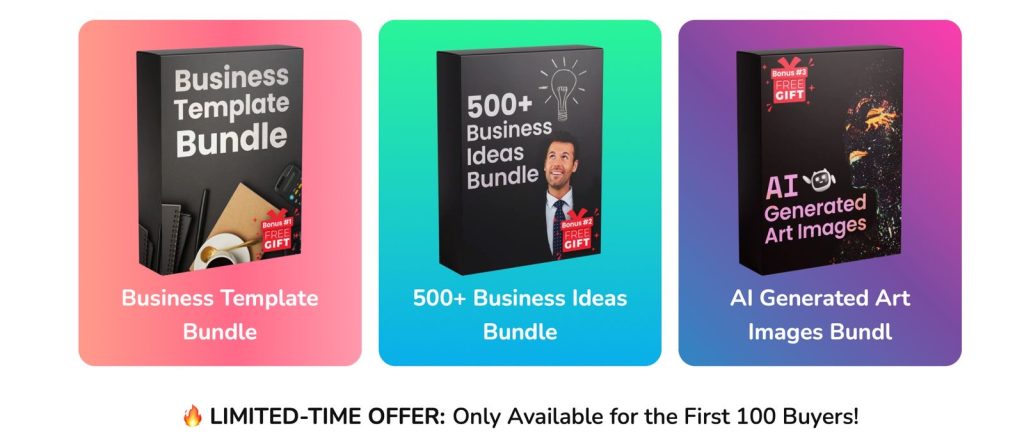
Conclusion: Why Mailer Rocket Is the Best Choice for Email Marketing Beginners
As I’ve navigated the world of email marketing as a beginner, I’ve discovered that Mailer Rocket is an exceptional tool that simplifies the process. With its intuitive interface, powerful automation features, and advanced analytics, Mailer Rocket has become my go-to platform for creating effective email campaigns.
Mailer Rocket’s features, such as drag-and-drop editors and time-saving templates, have saved me countless hours. The platform’s automation capabilities have allowed me to set up sophisticated workflows, resulting in higher engagement and more sales. Additionally, Mailer Rocket’s deliverability features ensure that my emails reach the inbox, not the spam folder.
For those just starting out in email marketing, Mailer Rocket is an excellent choice. Its affordable pricing structure and wealth of resources make it an ideal platform for beginners. By leveraging Mailer Rocket’s features and tools, new marketers can create successful campaigns, drive results, and grow their businesses. With Mailer Rocket, I’ve been able to overcome common pitfalls and achieve my email marketing goals.
MailerRocket: Simplify. Automate. Convert.
All-in-one email marketing made for beginners and pros. Build, send, and sell smarter with MailerRocket.


