In today’s always‑on, hyper‑connected digital world, your customers are constantly bombarded with information. Their inboxes are flooded daily with countless promotional emails, many of which look and feel the same. Most of these messages are ignored, skimmed, or deleted without a second thought.
And that’s exactly why a generic newsletter is no longer enough. Customers today crave something different—something timely, relevant, and meaningful. They want communication that feels like you’re speaking directly to them, not like they’re just another address on a massive mailing list. They want to feel understood, valued, and remembered. They expect messages that anticipate their needs, acknowledge their actions, and offer solutions at exactly the right moment.
Now, here’s the challenge: How do you deliver this level of personalized, real‑time engagement without hiring an entire marketing department, or spending every waking hour writing and sending individual emails?
If you’ve ever felt overwhelmed by the idea of creating personalized content for hundreds or thousands of subscribers, you’re not alone. Many business owners and marketers struggle with this balancing act—trying to stay personal while scaling their outreach.
This is where triggered emails change the game.
Triggered emails aren’t just another marketing tactic or some passing buzzword. They are the cornerstone of modern email marketing strategies, designed to work smarter, not harder. They operate silently in the background, responding to your customers’ actions—or even their inactions—at precisely the right time.
Imagine this:
✅ A new subscriber signs up and immediately receives a warm, friendly welcome that makes them feel part of your brand family.
✅ A shopper abandons their cart, and hours later a helpful reminder pops up in their inbox, gently nudging them to complete the purchase with a small incentive.
✅ A loyal customer celebrates a birthday and gets an exclusive discount code, making them smile and strengthening their bond with your brand.
With the right automation platform powering these interactions, setting up triggered emails isn’t complicated—it’s simple, powerful, and incredibly rewarding.
Instead of manually sending one‑off messages, you can create intelligent workflows that do the heavy lifting for you. They work while you sleep, building relationships, increasing engagement, and driving conversions—all on autopilot.
That’s the beauty of triggered emails:
They transform your email marketing from a time‑consuming task into a seamless, personalized experience for every subscriber.
Triggered Email Made Simple with MailerRocket
Discover how MailerRocket helps you build powerful triggered email workflows that drive conversions effortlessly. Start creating smart, automated campaigns today!
What Exactly Are Triggered Emails?
Triggered emails are automated, behavior‑driven messages that are sent to a subscriber when they perform a specific action—or sometimes when they fail to perform an expected action.
Unlike traditional email campaigns, where you send the same newsletter or promotion to your entire list regardless of what they’re doing or what stage they’re at, triggered emails are dynamic. They respond to individual behavior in real time, ensuring the message feels personal, relevant, and timely.
Think of them as a digital conversation. Instead of shouting into a crowd, you’re tapping someone on the shoulder at the exact moment they’re most likely to pay attention.
Here’s how triggered emails can play out in real‑world scenarios:
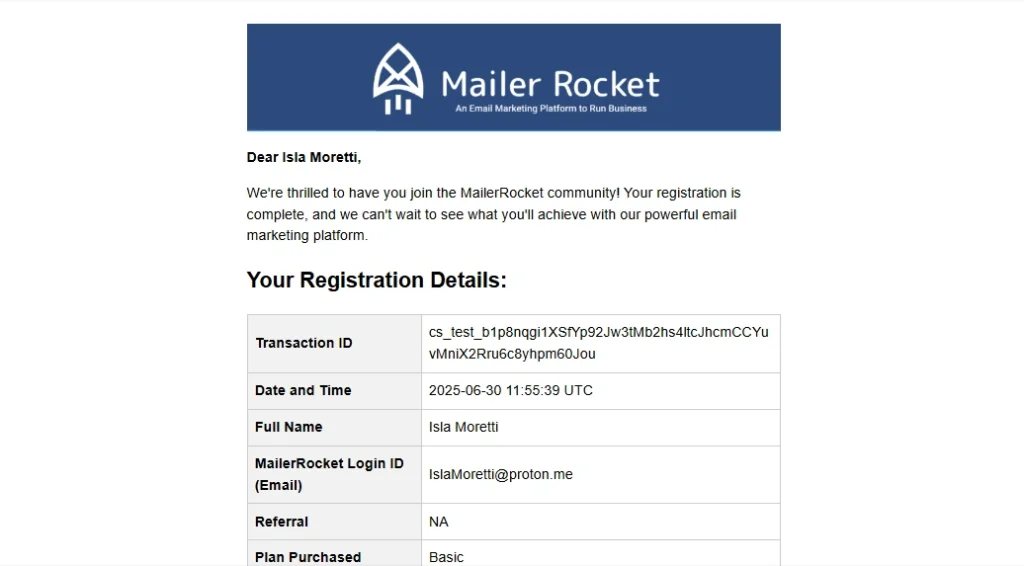
Sign‑up or Registration
When someone signs up for your newsletter, downloads a lead magnet, or creates an account on your website, you can instantly send a friendly welcome series
- Introduce your brand’s personality.
- Share helpful resources or product guides.
- Offer a special “thank you” discount to encourage their first purchase.
This is your chance to make a great first impression and build trust right away.
Abandoned Cart Recovery
Online shoppers often browse, add products to their cart, and then leave without completing the purchase. Instead of losing that sale forever, a triggered email can remind them what they left behind.
- Include images of the products.
- Create urgency with limited stock notifications.
- Offer an incentive like free shipping or a small discount to encourage them to return.
These reminders have some of the highest conversion rates in ecommerce because they’re sent at the perfect time—when interest is still fresh.
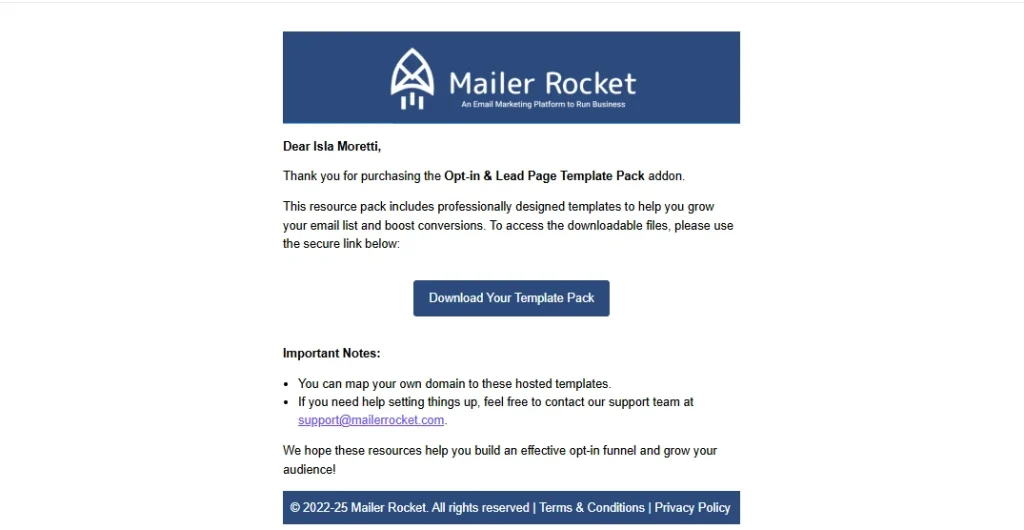
Purchase Confirmation and Follow‑Up
After a customer completes a purchase, the journey shouldn’t stop there.
- Send a thank‑you email that reinforces your brand’s voice.
- Include tips on using the product, care instructions, or FAQs.
- Cross‑sell related items (“If you liked this, you might also love…”).
- Request feedback or a product review to build social proof.
This turns a single transaction into a relationship.
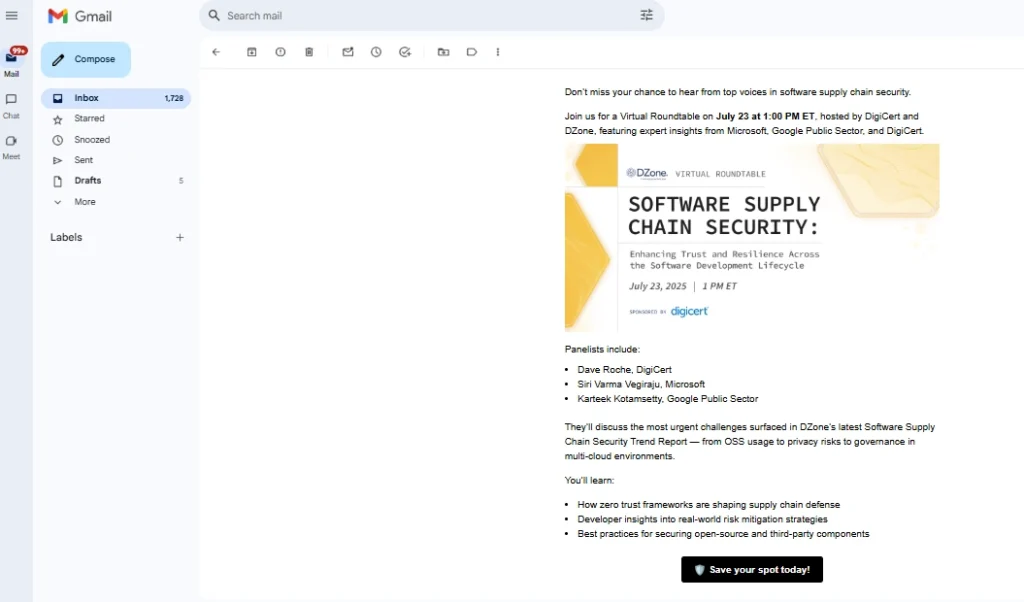
Browsing Behavior and On‑Site Actions
Triggered emails can also react to what users are viewing on your site—even if they don’t buy.
- If a visitor spends time exploring a particular product category, you can follow up with curated recommendations or best‑selling items from that section.
- If they download a specific type of resource, you can nurture them with related content.
It feels like you’re paying attention, because you are—through automation.
Special Occasions and Milestones
People love being recognized on their special days, and triggered emails make this effortless.
- Birthdays and anniversaries can prompt personalized greetings and exclusive offers.
- Subscription renewals or membership milestones can be celebrated with reminders and rewards.
These emails create positive emotional connections, turning casual customers into loyal fans.
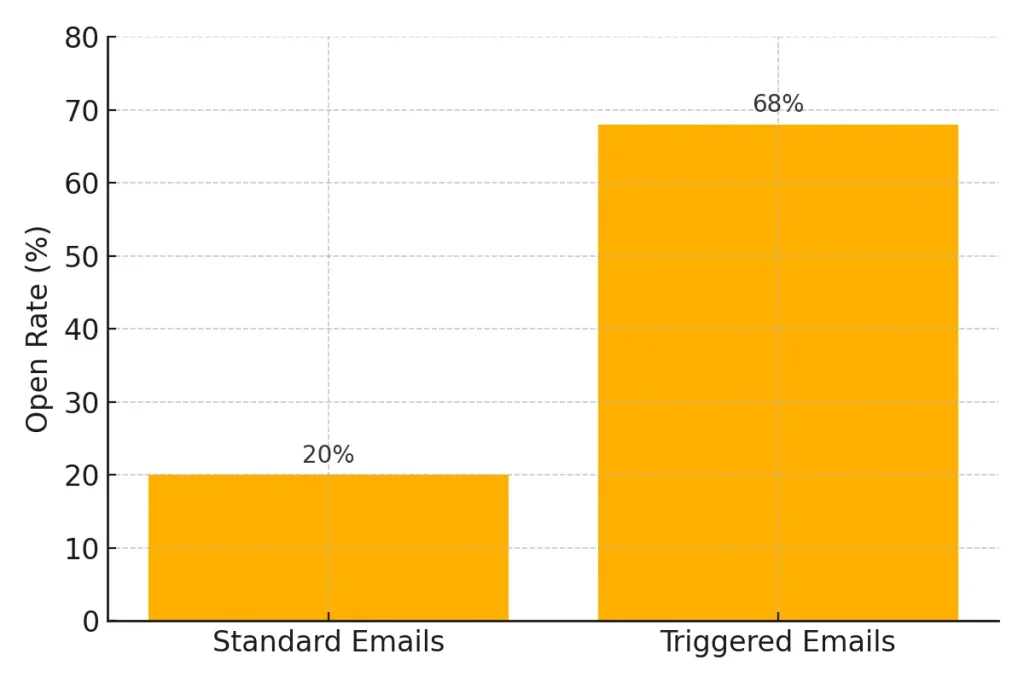
Why Are Triggered Emails So Powerful?
A triggered email feels like it was crafted just for the person reading it. That’s because it’s tied to real‑time behavior. Instead of shouting into the void, you’re responding to customer actions with meaningful, timely messages that show you’re paying attention. This isn’t just a theory—it’s backed by data. As shown in the graph above, standard emails average around a 20% open rate, while triggered emails can reach close to 68%. That significant jump clearly illustrates how much more effective triggered messages are at capturing attention and driving engagement compared to traditional batch campaigns.
Here’s why marketers everywhere rely on them:
Perfect Timing
When someone takes an action—like adding a product to their cart—that’s when they’re most engaged. A triggered email arrives at that exact moment, boosting your chances of conversion. It taps into their immediate intent and reminds them of the value they were already considering. By striking while interest is high, you reduce drop‑offs and move them closer to purchase.
Hyper‑Personalization
Each triggered email is tailored to the customer’s actions, preferences, or purchase history, so it feels relevant and valuable instead of spammy. Personalized content shows that you’re paying attention and care about their journey, not just making a sale. This level of relevance increases trust and encourages stronger interaction with your brand.
Proven Performance
Studies show that a well‑designed triggered email can deliver up to 70% higher open rates and generate 4x more revenue than standard campaigns. Relevance really does sell. Brands that embrace triggered emails often see a noticeable uplift in click‑through rates as well. This isn’t just theory—it’s backed by measurable results across industries.
Set It and Forget It
Once you build a workflow, your triggered email sequence runs on autopilot—nurturing leads, recovering sales, and delighting customers without constant manual effort. This frees you to focus on other growth areas while your automation works quietly in the background. With minimal upkeep, your campaigns can run continuously and scale with your business.
Building Relationships
When customers receive a triggered email that’s timely and helpful, they feel understood. That trust builds loyalty over time, leading to repeat purchases, better engagement, and more referrals. It’s about creating moments that matter, not just transactions. Over time, these thoughtful interactions turn casual shoppers into loyal brand advocates.
How Triggered Emails Elevate Your Marketing Game
Think of your marketing as a journey. Instead of a single highway where every subscriber travels at the same pace, triggered emails let you create custom paths for different behaviors and interests.
For example:
- A new subscriber can enter a welcome sequence that gradually introduces your brand.
- An active buyer can receive VIP offers or early product launches.
- A dormant subscriber can get a win‑back campaign with an exclusive deal.
These paths keep your audience engaged and moving closer to conversion—automatically.
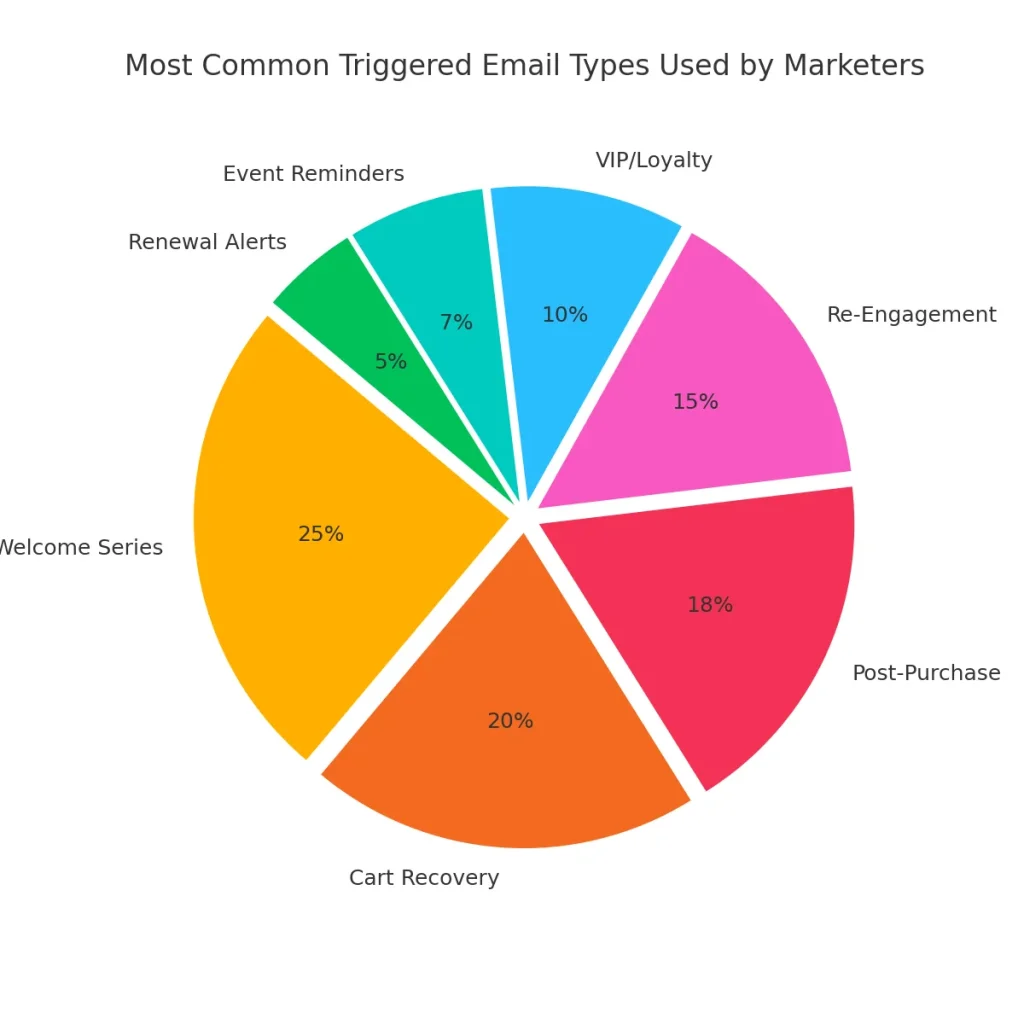
8 Triggered Email Ideas to Start Using Today
If you’re ready to unlock the true potential of automation, here are eight powerful triggered email workflows that you can set up right now. Each one can help you connect with your audience in meaningful ways and drive measurable results. Let’s dive deeper into each idea:
1. Welcome Series
A simple “thanks for subscribing” email is great—but why stop there?
A welcome series is your chance to introduce new subscribers to your brand, your values, and your best offers. Instead of one email, think of it as a sequence spread out over a few days.
- Email 1: A warm greeting, a thank-you message, and a special discount or freebie.
- Email 2: A spotlight on your best-selling products or top services, with testimonials and customer stories for social proof.
- Email 3: Share behind‑the‑scenes content or your brand story to build trust and familiarity.
- Email 4: A clear call‑to‑action encouraging them to make their first purchase or explore more.
A well-crafted welcome series sets expectations, builds excitement, and creates an emotional connection from day one.
2. Abandoned Cart Recovery
Shopping cart abandonment is one of the biggest challenges in ecommerce—but it’s also one of the easiest to fix with automation.
Triggered cart recovery emails can bring back customers who were this close to buying.
- Timing: Send the first reminder within a few hours of abandonment, then follow up a day later with an extra incentive.
- Content: Show the exact items they left behind with images and prices.
- Psychology: Use gentle urgency like “Your cart is waiting” or “Items in your cart are selling fast!”
- Incentives: Add free shipping or a small discount code to sweeten the deal.
These emails recover lost revenue and show customers you’re paying attention to their interests.
3. Post‑Purchase Follow‑Ups
The transaction doesn’t end at checkout—your customer relationship is just beginning.
After a purchase, send a series of emails that add value and encourage repeat buying:
- Order Confirmation: A polite thank‑you, order details, and shipping information.
- Product Education: Tips, guides, or videos on how to get the most out of their purchase.
- Review Request: Ask for feedback or a testimonial once they’ve had time to use the product.
- Cross‑Sell or Upsell: Suggest complementary products or accessories they might love.
Post‑purchase emails show customers you care, reduce buyer’s remorse, and turn one‑time buyers into loyal fans.
4. Birthday or Anniversary Emails
Everyone loves feeling special on their important days, and triggered emails make it effortless to deliver that personal touch.
- Birthday Emails: Automatically send a cheerful greeting with a coupon or freebie.
- Anniversary Emails: Celebrate milestones like “1 year since your first order!” with a special reward.
- Personalization: Include their name, highlight their purchase history, or share exclusive content.
These small gestures can dramatically improve customer loyalty and encourage repeat purchases—simply because you remembered.
5. Re‑Engagement Campaigns
Over time, some subscribers will go quiet. Instead of letting them slip away, use a triggered re‑engagement workflow:
- Trigger: No opens or clicks after a set number of campaigns or days.
- Approach: Send a friendly email saying, “We miss you!” or “Are you still interested?”
- Offer: Include a special deal, a new product announcement, or a quick survey asking what they’d like to see.
- Outcome: Those who re‑engage are tagged as active; those who don’t can be cleaned from your list, improving deliverability.
This is a win‑win: you either win back a customer or maintain a healthier email list.
6. VIP or Loyalty Triggers
Not all customers are the same—your most loyal ones deserve special treatment.
With triggered emails, you can automatically recognize and reward them:
- Early Access: Notify them first about new launches or sales.
- Exclusive Perks: Offer a members‑only discount or sneak peek behind the scenes.
- Milestone Rewards: Celebrate their 5th purchase or 12 months as a subscriber with a surprise gift.
This makes your best customers feel valued and keeps them coming back for more.
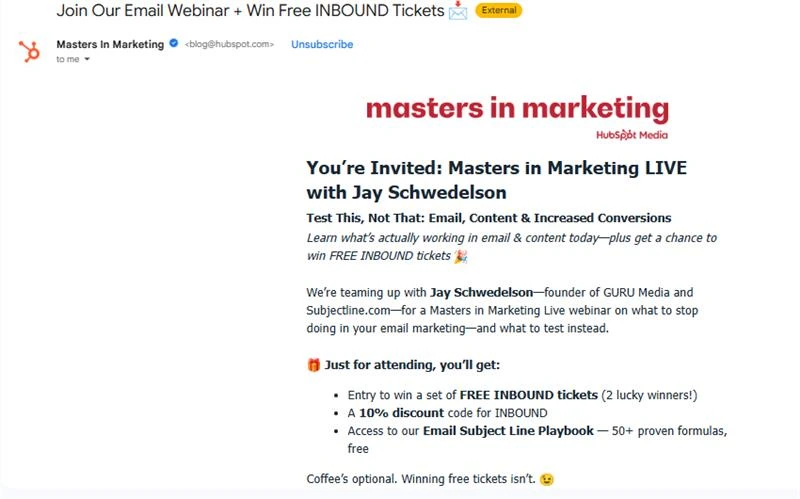
7. Event or Webinar Reminders
If you host webinars, workshops, or live events, triggered reminders are essential.
- Pre‑Event: Send a confirmation email with event details right after registration, followed by countdown reminders (“1 day to go!”).
- During Event: Share last‑minute tips, links to resources, or access credentials.
- Post‑Event: Send a thank‑you email with a replay link or additional content for deeper engagement.
Automated reminders ensure higher attendance and stronger participation, while follow‑ups help you nurture those leads.
8. Renewal & Subscription Alerts
Subscription‑based businesses thrive on retention, and timely reminders keep churn low.
- Renewal Notices: Remind customers when their subscription is due, including a quick renewal link or offer.
- Upgrade Offers: Suggest a higher plan with added benefits before renewal.
- Expiry Warnings: Give them time to update payment details or reconsider before their access ends.
By automating these alerts, you maintain customer relationships without ever missing a critical deadline.
Boost Sales Using Triggered Email Automation in MailerRocket
Set up behavior‑based triggers in MailerRocket and watch your triggered email campaigns recover carts, welcome new subscribers, and increase revenue with ease.
How to Build a Triggered Workflow
Here’s a simple step‑by‑step roadmap you can follow:
Define the Trigger
Choose the action—sign‑up, purchase, inactivity, cart abandonment, etc.
👉 Think about which moments in your customer journey matter most and start there.
👉 The clearer your trigger, the more relevant your message will feel to your subscriber.
Map the Journey
Decide how many emails to send, what the message of each should be, and at what intervals.
👉 Sketch a simple flowchart to visualize how a subscriber moves through your sequence.
👉 Include logical next steps or offers in each email to gently guide them toward conversion.
Personalize the Content
Use dynamic fields like name, product, or location to make each email feel tailor‑made.
👉 Go beyond names—recommend products or content based on their behavior and interests.
👉 Personalization builds trust and makes subscribers feel truly seen and valued.
Add Conditions and Delays
Space out messages to avoid overwhelming subscribers. For example, send a reminder 24 hours after cart abandonment, then another at 72 hours.
👉 Use conditions to exclude people who’ve already purchased or engaged.
👉 Well‑timed spacing ensures your emails are helpful, not pushy or spammy.
Test, Test, Test
Run A/B tests on subject lines, images, offers, and send times to optimize.
👉 Even small tweaks, like an emoji in a subject line, can dramatically improve open rates.
👉 Test regularly—what works today might need refining as your audience evolves.
Analyze and Refine
Look at open rates, click‑throughs, and conversions. Double down on what works and tweak what doesn’t.
👉 Dive into subscriber-level reports to see patterns in behavior.
👉 Continuous improvement ensures your workflows stay fresh and effective over time.
Scale Gradually
Once one workflow performs well, replicate the approach for other triggers and customer journeys.
👉 Avoid launching too many workflows at once—focus on quality over quantity.
👉 A strong foundation means easier scaling without sacrificing performance.
Keep Updating Your Triggers
Revisit your workflows regularly to align with new products, seasons, and customer behavior trends.
👉 Audit your automations at least quarterly to keep them relevant.
👉 Remove outdated offers or triggers to keep your customer experience smooth and current.
Best Practices for Triggered Emails
Implementing triggered emails is powerful, but following the right best practices ensures they truly deliver results. By focusing on value, timing, and personalization, you can turn every automated message into a meaningful customer experience.
Keep it human and friendly
Even though triggered emails are automated, they should never feel robotic. Write as if you’re speaking directly to one person. Use a warm, conversational tone, and don’t be afraid to show your brand’s personality. A simple “Hi [First Name], we noticed you were checking this out…” feels much more personal than a generic “Dear Customer.”
Provide value in every email
Ask yourself before hitting send: What’s in it for them? Whether it’s an exclusive tip, a helpful resource, a discount, or a link to something relevant, give subscribers a clear reason to open and engage. For example, a cart‑recovery email might include product recommendations or free shipping, while a post‑purchase email could share usage tips or styling ideas.
Design for mobile first
Most of your readers are checking emails on their phones, often on the go. Make sure your design is responsive, with a clean layout, large fonts, and tappable buttons. Keep paragraphs short, use plenty of white space, and test how your emails look on different devices. A great design on mobile can be the difference between a quick tap and a quick delete.
Be mindful of frequency
Triggered workflows can be powerful, but too many emails in a short period can overwhelm or frustrate subscribers. Space them out thoughtfully. For example, after a cart abandonment, you might send one reminder within 4–6 hours, another the next day, and a final one a few days later. Respecting your audience’s time leads to better engagement and fewer unsubscribes.
Keep your list clean
Your deliverability and sender reputation depend on a healthy list. Regularly review your subscriber base, and either remove inactive subscribers or try a re‑engagement campaign to win them back. A clean list means your triggered emails land in inboxes rather than spam folders, ensuring your efforts pay off.
Segment smartly
Not every subscriber should receive the same triggered emails. Use segmentation based on purchase history, browsing behavior, location, or engagement level. For instance, a loyal customer might receive a VIP‑only offer, while a new subscriber might get educational content about your products. Segmentation ensures your triggers feel personal, not one‑size‑fits‑all.
Bonus Tip: Review and update your workflows regularly. Your products, seasons, and audience behaviors change over time, so your triggers should evolve too. Audit your emails quarterly—refresh copy, update visuals, and align them with current offers or trends. This ongoing optimization keeps your triggered emails relevant, effective, and ahead of the competition.
Unlock the Potential of Triggered Email Through MailerRocket
With MailerRocket, creating personalized triggered email journeys is effortless. Engage your audience in real time and see your conversions climb higher than ever.
Conclusion
Triggered emails aren’t just another feature to explore—they represent a complete mindset shift in how you connect with your audience. Instead of sending out messages on your own schedule and hoping they resonate, you’re responding to your customers’ needs in real time, delivering content that feels relevant and valuable at the exact moment they expect it. By setting up well‑planned triggered workflows, you can dramatically increase engagement, recover lost sales that would otherwise slip away, and build strong, lasting relationships with your subscribers—all without adding extra hours to your day or overloading your team. If you’re ready to move beyond basic newsletters, begin with something simple like a welcome series, a cart‑recovery flow, or a post‑purchase follow‑up, and watch how quickly your engagement and conversions grow when every email feels timely and personal. With a powerful automation platform like MailerRocket, creating these smart, behavior‑driven email journeys becomes effortless, allowing you to scale your marketing, save time, and deliver exactly what your customers need—right when they need it.
FAQs
1. What is a triggered email?
A triggered email is an automated message sent when a subscriber performs a specific action—like signing up, abandoning a cart, or completing a purchase—so the email feels timely and relevant.
2. How is a triggered email different from a regular newsletter?
Unlike newsletters that go to your entire list on a set schedule, a triggered email is sent to an individual based on their behavior, making it more personalized and effective.
3. Why are triggered emails important for my business?
They help you connect with customers at the right moment, increase engagement, recover lost sales, and build loyalty—often without extra manual effort.
4. Can triggered emails really improve conversions?
Yes! Studies show triggered emails achieve up to 70% higher open rates and can generate 4x more revenue compared to standard batch campaigns.
5. What actions can trigger an email?
Common triggers include signing up for a list, abandoning a shopping cart, making a purchase, browsing a specific product category, or celebrating a birthday or anniversary.
6. Do I need advanced technical skills to set up triggered emails?
No. Platforms like MailerRocket make it simple with drag‑and‑drop automation builders and pre‑designed workflows, even for beginners.
7. How many emails should be in a triggered workflow?
It depends on the goal. A welcome series might include 3–5 emails, while a cart‑recovery flow might send 2–3 reminders spaced out over a few days.
8. How often should I review my triggered email workflows?
Review them at least every quarter to update content, refresh offers, and ensure they align with your current products and customer behavior.
9. Will too many triggered emails annoy my subscribers?
They can if you overdo it. Space them out thoughtfully, use conditions to avoid duplicates, and always focus on delivering value.
10. Can I personalize a triggered email beyond just using the subscriber’s name?
Absolutely! You can tailor content based on browsing history, past purchases, location, or even special occasions, making each email feel like it was crafted just for them.


