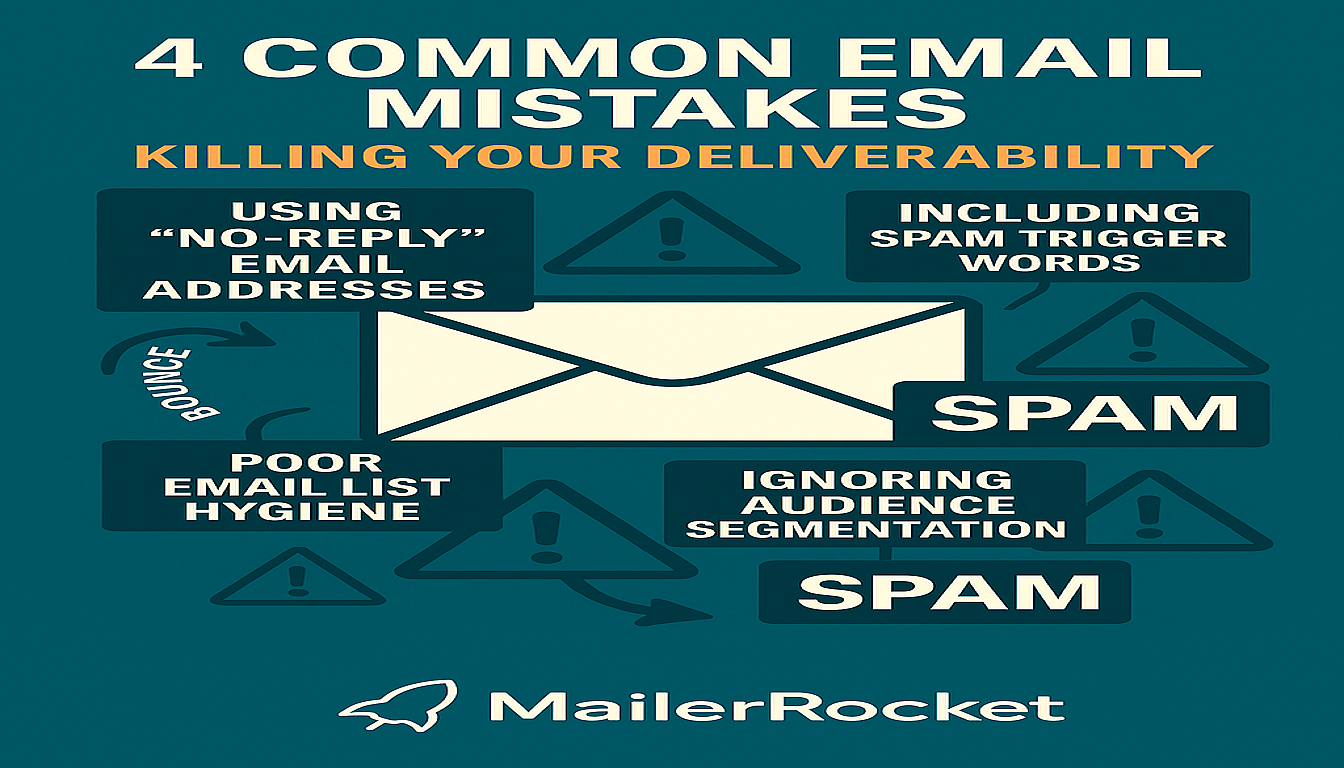Do you remember when your email campaigns just disappeared? I’ve been there too. My open rates plummeted, and subscribers vanished. It turned out, simple mistakes were the culprit.
Email marketing is incredibly powerful. But poor deliverability can wipe out all that potential.
Years ago, I learned a hard lesson. Ignoring deliverability costs more than just time—it costs trust. Tools like SendGrid and MailerLite taught me the importance of sender reputation and clean lists. Now, I’m sharing these lessons to help you avoid the same pitfalls.
Key Takeaways
- Sender reputation directly impacts email deliverability.
- Spam triggers and unclean lists harm campaign success.
- Small fixes boost open rates and ROI dramatically.
- Strategic adjustments can rebuild trust with email providers.
Fix Your Email Deliverability Now with MailerRocket
Stop letting your campaigns land in spam. Mailer Rocket gives you real-time sender reputation insights, list hygiene tools, and spam filter checks.
Introduction to Email Marketing Mistakes
Email marketing is a powerful tool, but small mistakes can hurt email campaigns. I’ve seen how details like unclear messages or wrong audience choices can fail. Let’s look at how to start right to avoid these problems.
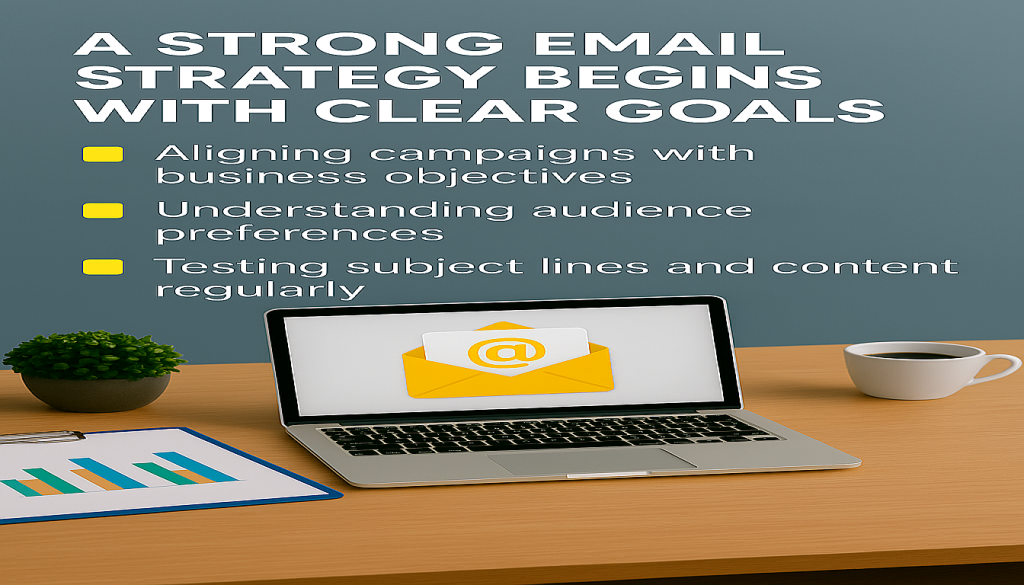
Setting the Stage for Success
A strong email strategy begins with clear goals. For example, Amazon targets users based on their browsing history. Here’s what’s key:
- Aligning campaigns with business objectives
- Understanding audience preferences
- Testing subject lines and content regularly
My Experience and Insights
Working with small businesses, I’ve found a common success factor: starting with audience research. One client boosted open rates by 40% by making their message simpler. The secret? Focus on value, not just promotion.
By focusing on what matters to your audience, you can turn problems into chances. Stay tuned for practical tips to improve your strategy in the next sections.
Understanding Email Deliverability
Email deliverability is more than just sending messages. It’s about making sure they get to the right place. Let’s explore how this works and why it’s crucial for your campaigns.
What Does It Really Mean?
Deliverability shows how many emails end up in people’s inboxes, not spam folders. Inbox placement rates affect how visible and engaging your emails are. For example, a 1% boost in deliverability can increase revenue by 3–5%, studies show.
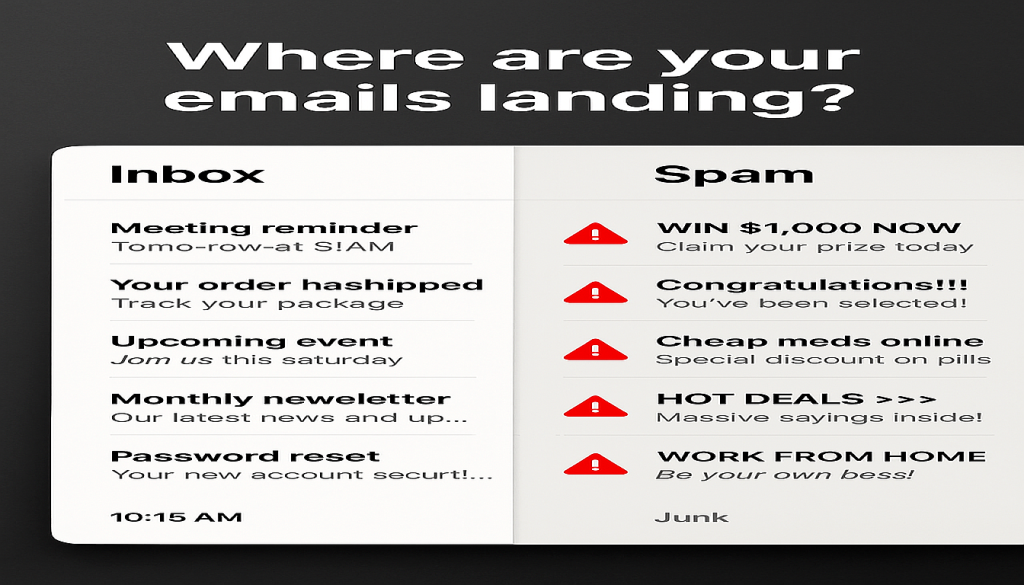
The Role of Sender Reputation
Sender reputation is like your email’s trust score. ISPs like Gmail and Outlook use it to decide where to send your emails. A low score means spam; a high one means visibility. Keeping an eye on this score is essential for good inbox placement.
Key Metrics to Watch
Keep an eye on these metrics to see how you’re doing:
| Metric | Description |
|---|---|
| Inbox Placement Rate | % of emails reaching inboxes |
| Sender Reputation Score | ISP evaluation of sender credibility |
| Bounce Rate | Failed delivery attempts |
| Open Rate | User engagement indicator |
These numbers help you know where to focus. For example, a low inbox placement rate might mean your sender reputation needs work.
Common Pitfalls in Email Campaigns
In my experience, many email marketing mistakes come from small details that hurt engagement and reputation. Here are key issues to avoid:
- No-reply addresses: Using “no-reply@…” stops replies and increases spam reports. Service providers might block these, making delivery worse. Always use a monitored email address.
- Spam trigger words: Subject lines like “Earn $1000 in 3 hours” scare recipients and trigger spam filters. Keep your messaging honest and clear.
- Ignoring compliance: Not getting clear consent or hiding unsubscribe links breaks GDPR. Legal penalties and damage to your reputation follow.
- Poor segmentation: Sending generic content wastes resources and leads to unsubscribes. Make emails specific to your audience for better results.
These problems add up over time, hurting your sender score and customer trust. By steering clear of these pitfalls, you protect your brand and boost deliverability.
Clean Lists, Better Reach — Try MailerRocket
Bad data = bad results. Use MailerRocket to automate list cleaning, reduce bounce rates, and improve inbox placement.
The Cost of Poor Email List Hygiene
Running campaigns with old subscriber lists is like sending mail to empty houses. Bad email list hygiene hurts how well your emails get delivered, wastes money, and can harm your reputation. My experience shows that ignoring your list often leads to more email bounce rate spikes. This can send your emails to spam folders at Gmail and Outlook.
Why Clean Lists Matter
In the U.S., 21.4 million email addresses become invalid every month. When your emails reach these dead addresses, they bounce back hard. This flags your domain and raises your bounce rate. In 2023, a study by Return Path found businesses lost $14.8B a year because of unengaged lists. Keeping your list clean is not just smart—it’s a financial must.
- Do list audits every quarter to get rid of bad addresses
- Use services to check addresses when people sign up
- Send special campaigns to inactive users—my clients got 37% more active with personalized subject lines
- Check your bounce rate in your ESP dashboards every week
Keeping your email list hygiene up is not optional. It’s key to keeping your open rates high, your sender scores good, and making sure your message gets to the right people. Ignore it, and you’re essentially paying to send emails to no one.
Avoiding Spam Trigger Words
Spam filters look for certain words that mean unwanted messages. Choosing the right words in emails is key. Using words like “act now” or “free money” too much can get your emails blocked.
Even phrases like “guaranteed” or “limited supply” in subject lines can cause problems.
Here’s a quick guide to problematic phrases and safer alternatives:
| Risky Words | Smart Alternatives |
|---|---|
| “Buy now!” | “Check out today’s offers” |
| “Cash back” | “Reward program details” |
| “Enlarge” (paired with body parts) | “Health and wellness tips” |
“Replacing ‘last chance’ with ‘final weekly deals’ boosted our inbox delivery by 22%.”
— Sarah Lin, Digital Marketing Lead at EcoGoods Co.
Here are some tips to improve your email messages:
- Check for exclamation marks in every other sentence
- Test phrases with tools like Mail-Tester.com
- Read drafts aloud to spot over-the-top language
Small changes can make a big impact. Swapping “earn $1000” for “discover earning opportunities” keeps your messages professional. Stay alert—your audience and inbox rate will appreciate it.
How Email Bounce Rate Impacts Your Strategy
Email engagement is all about reaching the right inbox. Bounce rates show key issues that can hurt your campaigns. Let’s explore how these metrics guide your strategy.
Soft vs. Hard Bounces Explained
Soft bounces happen when emails face temporary issues, like a full inbox or server problems. Hard bounces mean permanent issues, like bad addresses. Both types waste resources and harm your sender reputation.
- Soft bounces: Retry delivery after 24-48 hours
- Hard bounces: Remove invalid addresses immediately
Strategies to Reduce Bounce Rates
Here’s how I tackle this:
- Implement double opt-in signups to verify active subscribers
- Automate weekly list cleaning to remove inactive users
- Use validation tools during signup forms
By proactively managing these steps, you boost deliverability. This ensures your content reaches engaged audiences. Small changes here lead to big wins for email engagement and growth.
Improving Sender Reputation for Better Results
Building a strong sender reputation is crucial for getting your emails into inboxes. I’ve seen how being consistent and following rules helps a lot. Start by sending emails when your audience expects them. Sending emails too often or at odd times can make email providers think you’re not reliable.
- Use authentication protocols like SPF, DKIM, and DMARC to prove your identity.
- Create content that recipients want—high engagement boosts your reputation.
- Monitor feedback loops and address complaints promptly.
“78% of email providers prioritize sender reputation when filtering emails,” says 2023 data from ReturnPath. “Small improvements here mean big gains over time.”
I suggest checking your sending practices every three months. Tools like Mail-Tester or GlockApps can show you what needs work. When I helped a client in retail, fixing their authentication and cleaning their list improved their inbox rate by 30% in six months. Every step you take to improve your sender reputation builds trust with providers and subscribers.
Email Authentication and Its Importance
Getting your emails into the inbox starts with email authentication. These technical steps protect your brand and stop spam flags. Let’s dive into how they work and how to set them up.
Understanding SPF, DKIM, and DMARC
Three key protocols make up email authentication:
- SPF (Sender Policy Framework): Lists your domain’s allowed mail servers in DNS. This lets providers check if a sender is real.
- DKIM (DomainKeys Identified Mail): Adds a digital signature to emails. This lets recipients check if the email is genuine and if it’s been tampered with.
- DMARC (Domain-based Message Authentication, Reporting, and Conformance): Sets rules for handling emails that don’t pass authentication. You can tell servers to reject or quarantine suspicious emails.
Steps to Implement Authentication
Here’s how I set up these protocols:
- SPF Setup: Add your mail server IPs to your domain’s DNS records. This tells providers which servers are okay to send emails.
- DKIM Configuration: Create a public/private key pair. The private key signs your emails, and the public key is in DNS for checks.
- DMARC Policy: Make a DNS record for failed authentication actions (like “quarantine” or “reject”). Start with monitoring to test without blocking emails.
Setting up email authentication is more than tech—it’s about trust and getting emails delivered. By following these steps, your emails will be safe and reach your subscribers.
Optimizing Email Segmentation and Targeting
Personalized emails really work. Email segmentation is more than just sorting contacts. It’s about making messages that feel just right for each person. Campaigns have seen their click-through rates double by targeting different groups based on their buying habits, where they live, or how they’ve interacted before.
- Demographics: Split lists by age, gender, or income level.
- Behavior: Track what links users click or products they abandon carts for.
- Preferences: Use sign-up forms to ask subscribers about their interests.
“Segmented campaigns achieve 14.5% higher click-through rates than non-segmented ones.” — Email Monday 2023 Report
I begin by creating buyer personas. For instance, a clothing brand might send winter gear promotions only to people in northern states. Tools like Campaign Monitor or Klaviyo help automate these rules. Even simple segments like “new subscribers” vs. “long-term customers” can boost engagement.
Always test small changes. Send one version of an email to a segment and track the results. Over time, refine your groups to match what works best. The aim is to make every email feel like it’s written just for that person, not for a big group.
Streamlining Email Automation and Analytics
Automating your email workflows and tracking performance with email analytics can change how you manage campaigns. These tools save time and improve results by keeping messages consistent. Let’s look at how to use them well to improve your strategy.
Benefits of Automated Campaigns
Automated sequences cut down on manual work and boost efficiency. Tools like MailerRocket, Mailchimp, help you create triggered emails for events like welcome series or abandoned carts. For instance, birthday discounts sent automatically can boost engagement without extra work. With MailerRocket, you can also track performance and fine-tune your automation to match audience behavior more precisely.
Consistent timing and messaging build trust. Plus, scalability means campaigns can grow with your audience.
Tracking Key Performance Indicators
Effective email analytics starts with clear goals. Track opens, clicks, and conversions to find out what works best. Use native platform reports or Google Analytics to spot trends.
Low open rates? Adjust subject lines. High bounces? Review list quality. Regular analysis turns data into action—like tweaking send times or segmenting lists for better relevance.
Pairing email automation with email analytics creates a feedback loop. Test subject lines, A/B test content, and refine strategies based on real data. Over time, this loop boosts ROI and keeps subscribers engaged.
Leveraging Digital Marketing to Boost Engagement
Using email marketing with other digital marketing strategies makes a strong customer experience. When email and social media, content, and websites work together, brands connect better. My experience shows that campaigns across different channels do better than single ones.
- Align email content with social media promotions
- Use email lists to promote blog content and vice versa
- Personalize messages using data from multiple platforms
CarParts.com saw a huge 400% increase in clicks by linking email with SMS and personalized tips. Zumper’s AI emails also raised leads by 384%. These examples show the strength of combining channels.
Starbucks Rewards and Nike’s all-channel plans show how email, apps, and stores engage customers. Brands like Coca-Cola and Apple turned customers into fans with cross-platform campaigns. This proves that digital marketing across channels builds loyalty.
I suggest trying out combined campaigns. Begin with something simple, like sharing social media in emails, and see how it goes. Being consistent across all channels makes your brand seem reliable and unified.
Successful Email Campaign Examples and Strategies
Real-world success stories show how smart strategies boost email conversion. Let’s explore proven tactics from brands like Shutterfly and Norton that turned theory into results.
Case Studies from the Field
Shutterfly increased email conversion by 22% using personalized product recommendations. Their emails highlighted users’ past purchases, creating tailored offers.
Norton Security saw a 35% rise in sign-ups by simplifying their call-to-action buttons. Clear, urgent language like “Protect Your Data Now” drove clicks.
| Company | Strategy | Result |
|---|---|---|
| Shutterfly | Personalized product recommendations | 22% higher email conversion |
| Norton | Urgent CTA buttons | 35% more sign-ups |
Lessons Learned and Best Practices
- Personalization drives engagement and email conversion.
- Clear CTAs shorten the path to action.
- Regular list cleaning prevents wasted efforts.
These brands prove small changes can make big impacts. Focus on what your audience cares about most—like security for Norton or personalized choices for Shutterfly.
Practical Tips to Avoid Marketing Mistakes
Boosting your email engagement rate starts with small, actionable changes. Here’s how to avoid common pitfalls and make every message count:
- Proofread content for clarity and typos before sending.
- Optimize email design for mobile screens—70% of users check emails on phones.
- Use tools like HubSpot or Mailchimp to A/B test subject lines and CTAs.
- Regularly clean your email list to remove inactive subscribers.
Tracking email engagement rate trends is key. I recommend monitoring opens, clicks, and unsubscribes weekly. For instance, one client increased their rate by 18% after simplifying their signup forms and adding clear privacy policies.
| Action | Impact on Email Engagement Rate |
|---|---|
| Personalized subject lines | +15% open rates (2023 Email Institute Report) |
| Mobile-responsive design | +22% click-throughs |
| Regular list pruning | Reduces bounces and improves deliverability |
I’ve seen firsthand how consistent testing improves results. Schedule monthly reviews of your campaigns to spot trends and adjust strategies. Small tweaks can make a big difference!
Implementing an Effective Email Strategy
Creating a winning email strategy takes clear steps and ongoing effort. Here’s how to make it happen:
“A well-planned email strategy isn’t a one-time task—it’s a journey.” – Email Marketing Association
Begin by matching your goals with your business’s aims. Follow this step-by-step action plan to keep moving forward:
- Set clear goals: Aim to boost sales, nurture leads, or expand your audience.
- Use tools like Mailchimp or HubSpot to segment your list for better messaging.
- Test your subject lines and content to improve open rates and engagement.
- Automate workflows to save time—think welcome emails or reminders for abandoned carts.
Measuring Success Over Time
Keep track of your progress with these important metrics:
| Metric | Definition | Tracking Method |
|---|---|---|
| Open Rate | Percentage of recipients who open emails | Use analytics tools like Google Analytics |
| Click-Through Rate (CTR) | Links clicked by subscribers | Monitor via campaign reports |
| Unsubscribe Rate | Users leaving your list | Compare monthly trends |
Change your approach based on the data. Regular check-ins help your strategy grow with your audience’s needs.
Boost Open Rates with Smarter Email Tools
Get more opens, clicks, and conversions. MailerRocket helps you segment smarter, test faster, and send emails that actually get read.
Conclusion
Starting a successful email marketing plan means avoiding common mistakes. Keeping your email list clean and avoiding spam triggers are crucial. Also, managing bounces and using strong authentication like SPF and DKIM are key. Even small steps in these areas can greatly improve your open rates and engagement. Tools like MailerRocket make it easier to monitor deliverability, maintain list hygiene, and manage authentication settings.
Segmenting your audience and using automation tools are also important. Tracking metrics like bounce rates helps you see where you need to make changes. Brands like Amazon and Netflix show how these strategies can keep your emails delivered—and platforms like MailerRocket help you implement them with ease.
Improvement never stops. Always check your lists, update your authentication, and refine how you segment. These actions build trust with both your subscribers and email providers. Small changes today can lead to big results in your email marketing efforts.